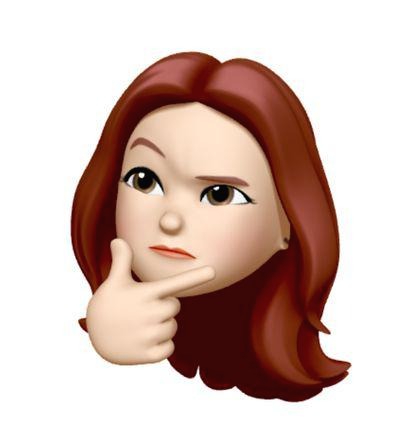| 일 | 월 | 화 | 수 | 목 | 금 | 토 |
|---|---|---|---|---|---|---|
| 1 | 2 | 3 | 4 | 5 | 6 | |
| 7 | 8 | 9 | 10 | 11 | 12 | 13 |
| 14 | 15 | 16 | 17 | 18 | 19 | 20 |
| 21 | 22 | 23 | 24 | 25 | 26 | 27 |
| 28 | 29 | 30 |
- 메일 보내기 react
- 함수
- pass인증
- nextjs contact us
- swiper
- github
- 프론트 본인인증
- 구글 메일보내기
- web3-react
- 카카오지도 구현
- 카카오맵 api
- App Router
- nextjs 메일보내기
- React 나이스 신원인증
- 사이트맵
- Next.js 나이스 본인인증
- react swiper
- Til
- CSS
- react
- JavaScript
- robots.txt
- 프로그래머스
- 다중포인터
- next15
- 알고리즘
- nextjs
- use Client
- 전체 너비로 css
- 빈도수세기
- Today
- Total
목록nextjs (3)
YEV.log
 Next.js 에서 Next/Image를 사용하여 이미지 처리하기
Next.js 에서 Next/Image를 사용하여 이미지 처리하기
Using `` could result in slower LCP and higher bandwidth. Use `` from `next/image` instead to utilize Image Optimization. See: https://nextjs.org/docs/messages/no-img-elementeslint@next/next/no-img-element nextjs에서는 react에서 사용하는 것과 동일하게 img 태그로 이미지 처리를 하게 되면 eslint가 경고를 띄웁니다. 를 사용하면 LCP속도가 느려지므로 next.js에서는 를 사용하여 이미지 최적화를 하라는 경고입니다. 위 문구를 무시하고 사용할 수는 있지만 근본적인 해결방법은 아닙니다. 그럼 어떻게 바꿔서 사용하면 될까요? 사용법..
 Next.js | Next.js + Styled-Components 초기 세팅 (next 13)
Next.js | Next.js + Styled-Components 초기 세팅 (next 13)
styled-components는 CSR로 작동하기 때문에 SSR인 next-js에서는 styled이 적용되도록 따로 설정이 필요합니다. (설정을 하지 않으면 스타일이 적용되기 전에 렌더가 되어 화면이 보이는 현상이 나타납니다..🤦🏻♀️) 1. 설치 npm i styled-components npm i -D @types/styled-components babel-plugin-styled-components 2. next.js에서 사용하도록 설정하기 1) .babelrc 생성 { "presets": ["next/babel"], "plugins": [ [ "styled-components", { "ssr": true, // SSR을 위한 설정 "fileName": true, // 코드가 포함된 파일명을 알..
 Next.js | Next.js + typescript 초기 세팅 (next 13)
Next.js | Next.js + typescript 초기 세팅 (next 13)
1. 설치 및 실행 설치 npx create-next-app --typescript # or yarn create next-app --typescript # ... What is your project named? (프로젝트 이름) Would you like to use ESLint with this project? (eslint를 쓸건지 => yes) 실행 # 개발자 모드 npm run dev 2. ESLint, Prettier 세팅 1) 설치 npm install --save-dev prettier eslint-config-prettier eslint-plugin-prettier eslint-config-prettier : prettier와 충돌할 수 있는 eslint 규칙들을 꺼줍니다. eslint..