Props
Props & event
State
Event & setState
Props
props는 컴포넌트의 속성값으로 부모 컴포넌트로부터 전달 받은 데이터를 지니고 있는 객체입니다. 부모 컴포넌트로부터 자식 컴포넌트에게 state의 상태값, event handler를 넘겨줄 수 있습니다.
Props 객체
//Parent.js
import React from 'react';
import Child from '../pages/Child/Child';
class Parent extends React.Component {
constructor() {
super();
this.state = {
color: 'red'
};
}
render() {
return (
<div>
<h1>Parent Component</h1>
<Child titleColor={this.state.color}/>
</div>
);
}
}
export default State;위 코드는 부모 컴포넌트의 코드이며, 자식 컴포넌트의 props로 titleColor 속성을 생성해주었고 부모 컴포넌트의 state 객체 중 color 값을 전달해주었습니다.
//Child.js
import React from 'react';
class Child extends React.Component {
render() {
// console.log(this.props);
return (
<div>
<h1 style={{color : this.props.titleColor}}>Child Component</h1>
</div>
);
}
}
export default State;<h1> 태그의 글자 색상을 부모 컴포넌트의 state로부터 전달 받은 데이터를 지정해주는 코드입니다.
this.props 값의 결과 확인 시 props 객체 안에 부모로부터 전달받은 데이터가 key-value 형태로 담겨 있습니다.
<h1 style={{color : this.props.titleColor}}>Child Component</h1>- this: 해당 컴포넌트
- this.props : 해당 컴포넌트의 props 객체
- this.props.titleColor: props 객체의 특정 key(titleColor)값. 즉 "red"
Props 예제
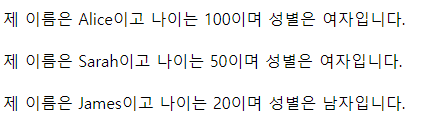
//index.js
import React from 'react';
import ReactDOM from 'react-dom';
import Parent from './pages/App/Parent';
ReactDOM.render(<Parent />, document.getElementById('root'));
export default Parent;//Parents.js
import React from 'react';
import Child from "./Child";
class Parent extends React.Component{
render(){
return(
<div>
<Child name="Alice" age={100} isMale={false} /><br/>
<Child name="Sarah" age={50} isMale={false} /><br/>
<Child name="James" age={20} isMale={true} /><br/>
</div>
);
}
}
export default Parent;//Child.js
import React from 'react';
class Child extends React.Component{
render(){
const { name, age, isMale } = this.props;
return(
<div>
제 이름은 {name}이고 나이는 {age}이며 성별은 {isMale ? "남자" : "여자"}입니다.
</div>
);
}
}
export default Child;
Props & event
// Parent.js
import React from 'react';
import Child from '../pages/Children/Children';
class Parent extends React.Component {
constructor() {
super();
this.state = {
color: 'red'
};
}
handleColor = () => {
this.setState({
color: 'blue'
})
}
render() {
return (
<div>
<h1>Parent Component</h1>
<Child titleColor={this.state.color} changeColor={this.handleColor}/>
</div>
);
}
}
export default State;
// Child.js
import React from 'react';
class Child extends React.Component {
render() {
// console.log(this.props);
return (
<div>
<h1 style={{color : this.props.titleColor}}>Child Component</h1>
<button onClick={this.props.changeColor}>Click</button>
</div>
);
}
}
export default State;<button> 요소에서 onClick 이벤트 발생
➡️ 이벤트 발생시 this.props.changeColor 실행
➡️ handleColor 함수 실행시 setState 함수 호출
➡️ render 함수 호출
➡️ <Child /> 컴포넌트에 변경된 state 데이터 (this.state.color)전달.
Props Event 예제
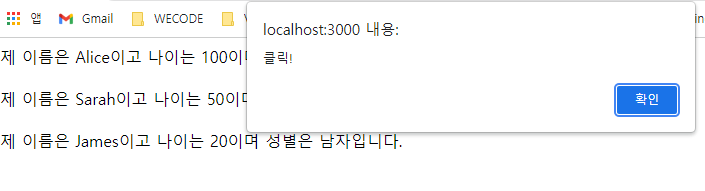
//Parents.js
import React from 'react';
import Child from "./Child";
class Parent extends React.Component{
handleClick = () => {
alert("클릭!");
};
render(){
return(
<div>
<Child name="Alice" age={100} isMale={false} handleClick={this.handleClick}/><br/>
<Child name="Sarah" age={50} isMale={false} /><br/>
<Child name="James" age={20} isMale={true} /><br/>
</div>
);
}
}
export default Parent;//Child.js
import React from 'react';
class Child extends React.Component{
render(){
const { name, age, isMale, handleClick } = this.props;
return(
<div onClick={handleClick}>
제 이름은 {name}이고 나이는 {age}이며 성별은 {isMale ? "남자" : "여자"}입니다.
</div>
);
}
}
export default Child;State
State는 컴포넌트 내부에서 가지고 있는 컴포넌트의 상태값이며, 화면에 보여줄 컴포넌트의 UI 정보(상태)를 지니고 있는 객체입니다.
state에서 상태값을 설정하는 이유는 결국 컴포넌트 안의 요소에서 그 상태값을 반영하여 데이터가 바뀔때마다 효율적으로 화면에 나타내기 위해 사용합니다.
State 객체 (Class component)
import React from 'react';
class State extends React.Component {
constructor() {
super();
this.state = {
color: 'red'
};
}
render() {
return (
<div>
<h1 style={{ color: this.state.color }}>Class Component | State</h1>
</div>
);
}
}
export default State;- 화면에 나타내고 싶은 요소는 render() 안에 return()과 함께 적어줍니다.
- constructor 함수는 컴포넌트 선언문과 render함수 사이에 작성을 합니다.
- comstructor 메소드 안에는 super()를 호출하고 this.state 값에 컴포넌트의 초기 상태값을 설정해 줍니다.
state 예제 : 버튼을 누르면 색이 바뀌게 설정.

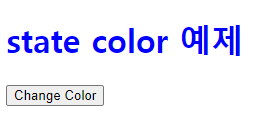
//Parents.js
import React from 'react';
import Child from "./Child";
class Parent extends React.Component{
render(){
return(
<Child/>
);
}
}
export default Parent;
//Child.js
import React from 'react';
class Child extends React.Component{
constructor() {
super();
this.state={
titleColor: "Pink",
};
}
changeColor = () =>{
this.setState({
titleColor:"blue",
});
}
render(){
return(
<>
<h1 style={{color:this.state.titleColor}}>state color 예제 </h1>
<button onClick={this.changeColor}>Change Color</button>
</>
);
}
}
export default Child;
Event & setState
import React, { Component } from 'react';
class State extends Component {
constructor() {
super();
this.state = {
color: 'red',
};
}
handleColor = () => {
this.setState({
color: 'blue'
})
}
render() {
return (
<div>
<h1 style={{ color: this.state.color }}>Class Component | State</h1>
<button onClick={this.handleColor}>Click</button>
</div>
);
}
}
export default State;<button> 요소에서 onClick 이벤트 발생
➡️ 현재 컴포넌트 (State)의 handleColor 함수 실행
➡️ handleColor 함수 실행시 setState 합수 실행
➡️ render 함수 호출
'Web > React & Next.js' 카테고리의 다른 글
| React | 카테고리 필터링, 동적 라우팅 기능 (0) | 2021.11.14 |
|---|---|
| React | API Data (json) 중복 map 사용 하기 (0) | 2021.11.14 |
| React | 상수 데이터 / mock data (0) | 2021.11.07 |
| React | Component 와 생명주기 (0) | 2021.10.26 |
| React | JSX 문법의 특징 (0) | 2021.10.24 |